Run WinSCP with sudo command
If you encountered a "access denied" error while performing task while using WinSCP use this modification in settings:
- Edit your WinSCP profile
- Click Advanced and go to Envronment > SFTP
- Write the following command as SFTP server:
sudo su -c /usr/lib/sftp-server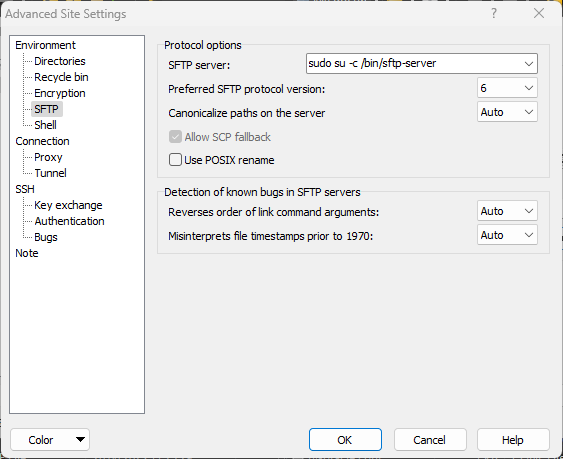
- Save and connect